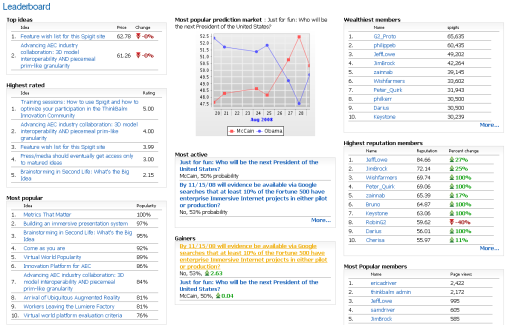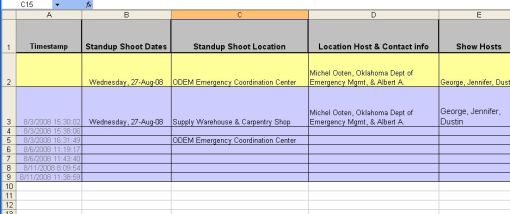For the last 2 weeks, I have actively participated in ThinkBalm's Innovation Community. For those of you who haven't heard of this new community, here are my impressions:
What is it:
In a nutshell, it's an online approach to inovation management. Built on the Spigit's serious game platform (see my earlier post explaining Spigit), ThinkBalm's community focuses on generating and critiquing ideas relating to the immersive internet. The ideas are refined through community member interaction and feedback.
How it works:
Take a brainstorming session, mix in equal parts of Wall Street, facebook, your favorite blogs,
market economics, election politics, LinkedIn, and academic peer reviewed journals, hit purée, and you start to get a feel for what it is and how it operates. Members have a range of methods to engage in the process, but it all starts with someone posting their idea.
The idea founder's goal is to progress their idea through a standard process of peer review hurtles, structured much like a business startup, with a hopefully successful IPO and strong market capitalization on the game's "spock" market. Based on peer feedback, founders can refine their ideas and, if necessary, even recruit partners with "spock" ownership incentives. Members provide feedback through discussion forums, by writing reviews, and by voting to "spig" or "scrap" the idea. Your can choose to change your vote if compelling evidence is presented in discussion or if the idea's team improves the idea. You can also spig and scrap discussion comments, which not only voices you opinion of the comment but also impacts the reputation of the member that posted the comment.
The Performance Feedback:
The variety of performance feedback provided quickly draws you into the community's "game" of innovation. The leaderboard gives the low-down on member and idea performance, ranking both on reputation, popularity, and wealth. It's a thrill seeing your ideas and your name rise and fall through the rankings.
So, why you should pay attention:
It's practical...
Sure, there is some pie-in-the-sky prognosticating (like one of my my ideas: Arrival of Ubiquitous Augmented Reality), but the collective wisdom of the vigorous community discussion always keeps the proverbial one foot on the ground. I have discovered it is a great way to improve the ideas you've developed, as long as you are willing to listen and adapt.
Stay on the cutting edge of innovative virtual environment thinking...
If you are interested or involved in virtual environments, whether it be for education or the enterprise, the community is an excellent source of innovative cutting-edge thinking.
Games are the future of work...
I'm very impressed with the way this "game" approaches the process of innovation. It's not a top-down, let's-meet-to-discuss-ways-our-organization-can-step-out-of-the-box, typical enterprise approach to promoting innovative thought and action. It's a fun, grass-roots, games approach to gathering innovations from the workforce, which is often the source of the most significant innovations.
It's fun...
Even after a long day of work, I still enjoy logging on and contributing my thoughts. It's just plain fun. And any tool an organization can deploy that taps into the heart of their stakeholders has enoromous potential.